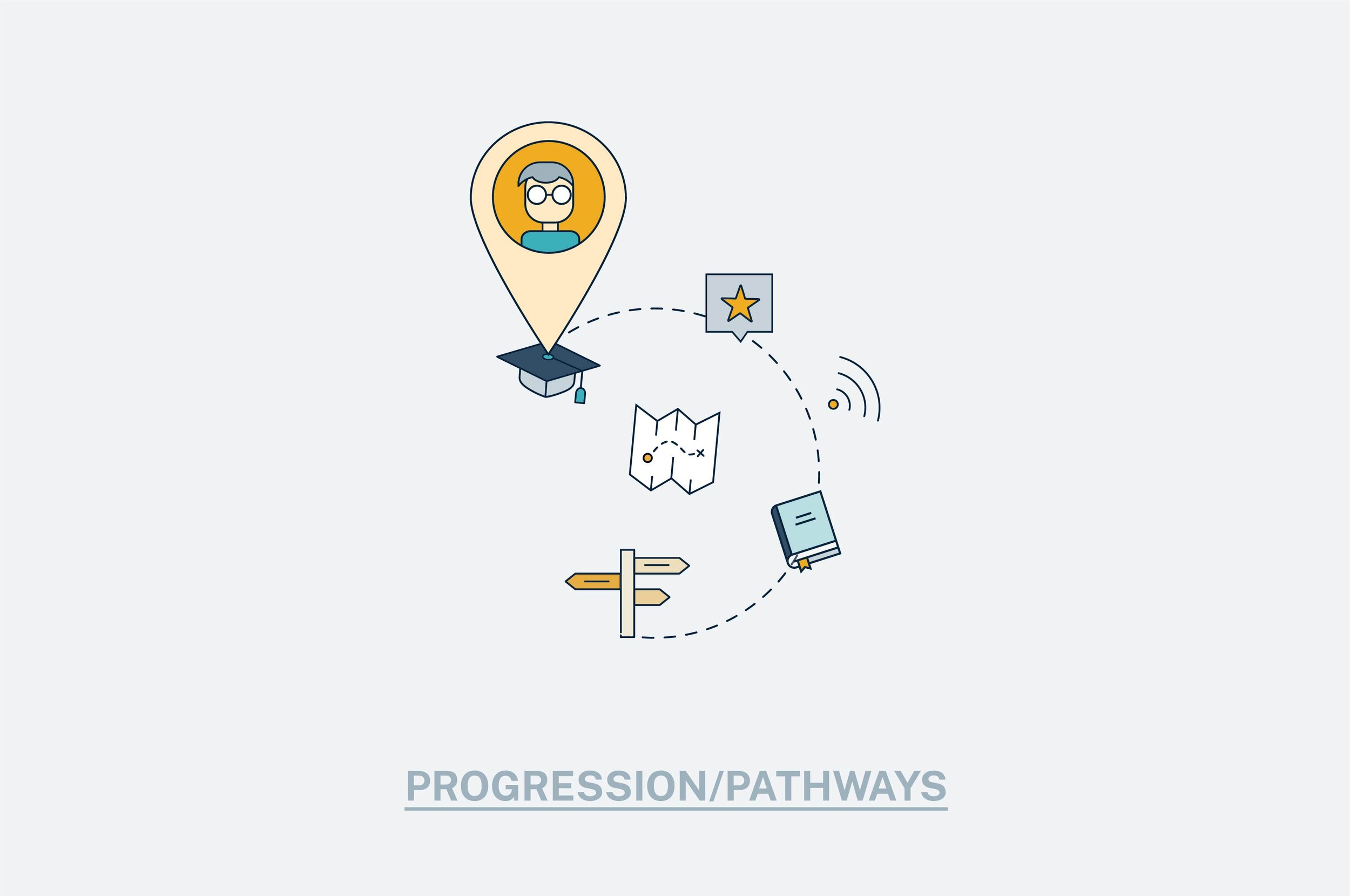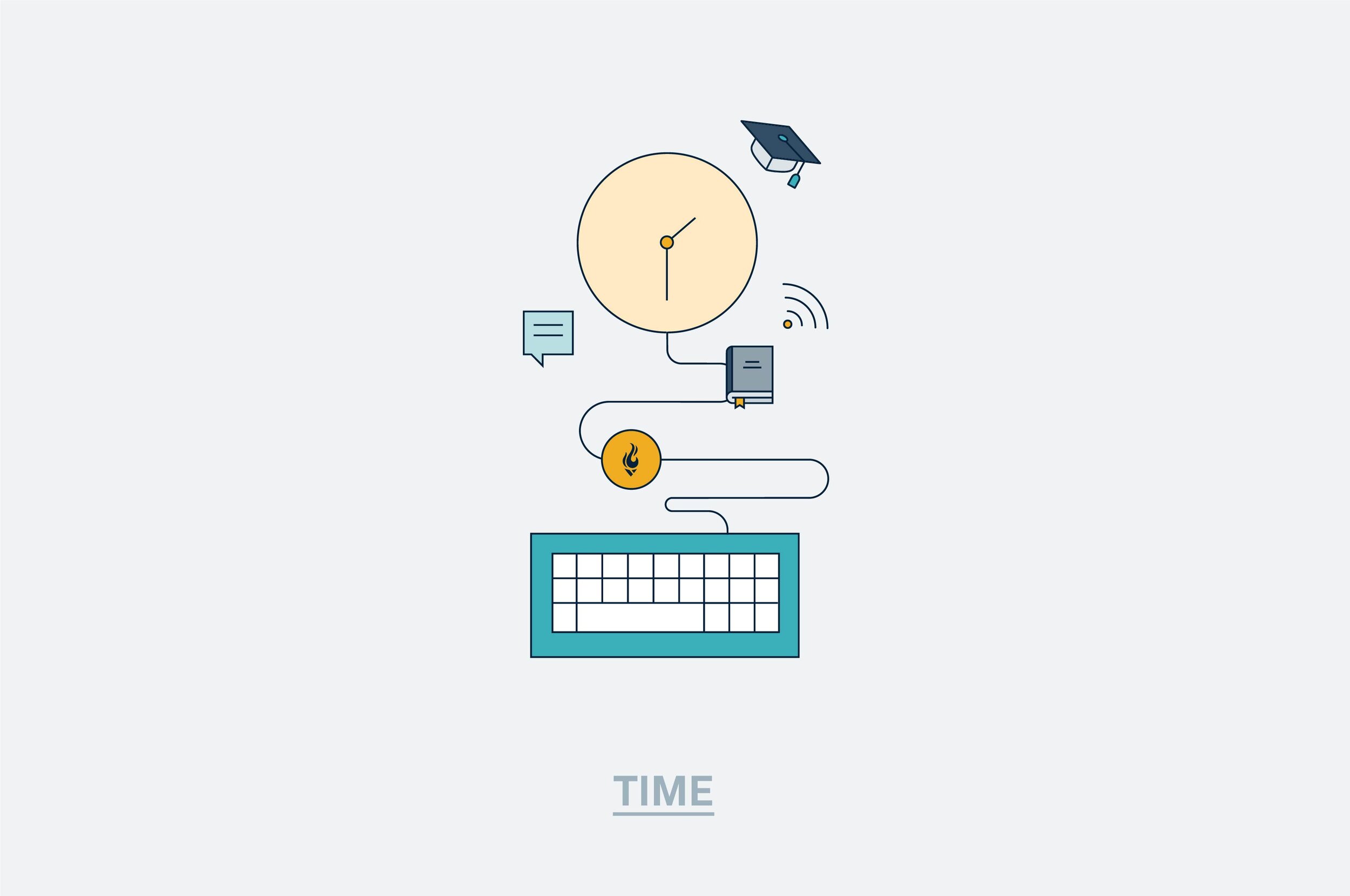Brand Elements / Graphic Elements
Graphic Elements
Expressive and intentional.
Our elements create a sense of movement in our brand, and paired with this striking use of colors, it demands the viewer’s attention. But this is only the tip of the iceberg — these are a few ways to use the elements, but they’re bursting with creative opportunities.